It seems, and we’re hopeful, that spring is just around the corner! With a change in the season, comes rising temperatures and the likelihood of rain – both can cause a significant increase in humidity indoors and out. We thought we’d bring you some reminders and tips and tricks on the best storage methods for vinyl and overlaminates.
Depending on the size of your shop, you may order vinyl and overlaminate in bulk to be ready for that next job or you may be a just-in-time shop where you order for specific jobs. Either way, you probably have some product in storage waiting for that next job. As we approach spring and summer, we thought we’d gently remind you of the best way to store vinyl films and overlaminates.
- Unapplied films should be stored in a controlled environment at 72° F (+/- 5° F) or 22° (+/- 3° C) and 50% +/-5 R.H.
- The storage area should be free from excessive airborne dust and direct sunlight.
- Remember to check the shelf life specified for the particular product being used. That information is located in the Avery Dennison Digital Media Selector and Color Selector for screen and cut vinyl.
- Rolls that stay in the shipping carton should be stored horizontally.
- Rolls that have been removed from the shipping carton should be suspended horizontally via a rod or pipe through the roll core. Make sure they are clearly labeled to avoid confusion in the future.
- Use lint free cotton gloves to handle both laminate and media rolls to prevent fingerprints or other contamination, the products are sensitive to pressure, moisture and oils from the skin
- Lamination Process:
- The laminator should be operated in a temperature and humidity controlled environment, ideally at 72° F (22° C) and 50% RH. This area should also be dust free.
- Before laminating, allow the printed graphic to acclimate in the laminator area. This will help prevent moisture curl and tunneling in the finished print.
- The printed graphic should dry at least 30 minutes but not longer than 24 hours before being laminated. The printed ink should be dry to the touch before laminating.
- Heat is not required or recommended when laminating Avery pressure-sensitive digital overlaminates. Follow the laminator manufacturer’s instructions for proper set-up and use of the laminator.
- Use lint free cotton gloves to handle both laminate and media rolls. You can also use them to remove specs of lint or dust that may have settled on the media while it was drying.
So make sure to check your thermostat and humidity levels over the next several months as the weather changes to make sure your vinyl is being properly stored. Additional information is available in Instructional Bulletin 1.2 (Storage, Maintenance and Cleaning of PVC Films ) and Instructional Bulletin 5.2 (Tips for Processing/Handling/Finishing & Durability of IPM Inkjet Receptive Film).
For more information on Avery Graphics products, pricing or roll sizes, printers can visit www.averygraphics.com to locate a distributor (on the Partner Page) or contact Avery Dennison at 800-282-8379 for additional product information.